|
50,000 HR PROFESSIONALS ARE CONNECTED THROUGH OUR NIRATHANKA HR GROUPS. YOU CAN ALSO JOIN AND PARTICIPATE IN OUR GROUP DISCUSSIONS.
|
site map
SitePUBLICATIONSJob |
HR SERVICESOTHER SERVICESTraining |
POSHNGO & CSROur Other Website:subscribe |
30,000 HR PROFESSIONALS ARE CONNECTED THROUGH OUR NIRATHANKA HR GROUPS.
YOU CAN ALSO JOIN AND PARTICIPATE IN OUR GROUP DISCUSSIONS.
YOU CAN ALSO JOIN AND PARTICIPATE IN OUR GROUP DISCUSSIONS.
Copyright : MHRSPL-2021, website designed and developed by : www.nirutapublications.org.




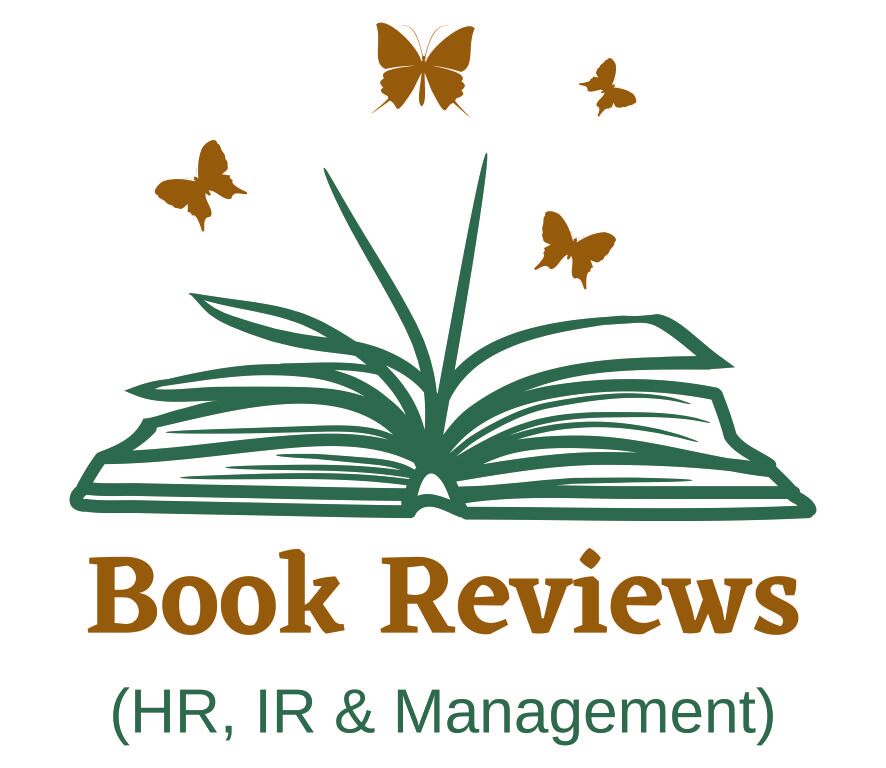

 RSS Feed
RSS Feed





